In this article we will see how we can migrate the PostgreSQL database hosted on AWS EC2 instance to AWS RDS database via DMS(Database Migration Service).
Source Database : PostgreSQL 14 database hosted on AWS EC2 UBUNTU 22.04 LTS instance.
Target Database : AWS RDS PostgreSQL 14.1R1
STEP 1: Create DMS Replication Instance
Go to AWS DMS Dashboard and click replication instance.
For Demo purpose select the below parameters and click create replication instance option.
- Instance Class : dms.t3.micro
- High Availability : Dev or Test Workload (Single-AZ)
- Allocated storage (GiB) : 20
- Virtual private cloud(VPC): Default VPC
- Public accessible : Yes
STEP 2: Configure EC2 Instance to accept connection from DMS replication instance
Login to the EC2 ubuntu machine and make the below changes in postgresql.conf file to accept remote connection.
postgres@ip-172-31-1-243:~$ nano /etc/postgresql/14/main/postgresql.conf
listen_addresses = '*'
Make the below changes in the pg_hba.conf file to accept connection from dms instance.
postgres@ip-172-31-1-243:~$ nano /etc/postgresql/14/main/pg_hba.conf
Restart the postgresql server to make changes into effect
postgres@ip-172-31-1-243:~$ systemctl restart postgresql.service
Under EC2 security group add the ip address of the dms instance to allow connection
STEP 3: Configure Postgresql RDS instance security group to accept connection from DMS instance
Under rds security group add the ip address of the dms instance to allow connection
Create the database in rds instance.
postgres@ip-172-31-1-243:~$ psql -U postgres -h pgrds.csvrkcow4cbn.ap-south-1.rds.amazonaws.com
psql> create database dvdrental;
STEP 4: Create source and target endpoint for the DMS
a. Source endpoint
Create Source endpoint for the EC2 PostgreSQL instance and test the connectivity using below parameters.
Endpoint Identifier : sourceendpoint #give your own name
Source Engine : PostgreSQL
Server Name : ec2-13-127-137-212.ap-south-1.compute.amazonaws.com
Database Name : dvdrental
Port No : 5432
Test Endpoint Connection: Run Test
Target endpoint
Create Target endpoint for the RDS PostgreSQL instance and test the connectivity using below parameters.
Endpoint Identifier : targetendpoint #give your own name
RDS Instance : pgrds.csvrkcow4cbn.ap-south-1.rds.amazonaws.com
Target Engine : PostgreSQL
Database Name : dvdrental
Port No : 5432
Test Endpoint Connection: Run Test
STEP 5: Do Precheck of the Source PostgreSQL Database and compare it with Target after Migration completed
- Find size of the database
Postgres# SELECT pg_size_pretty( pg_database_size('dvdrental') );
- List Databases in source
Postgres# \l+
Postgres# SELECT datname FROM pg_database;
- List all schemas on source
- Find different types of objects count like table, view, index, sequence on source server.
n.nspname as schema_name
,CASE c.relkind
WHEN 'r' THEN 'table'
WHEN 'v' THEN 'view'
WHEN 'i' THEN 'index'
WHEN 'S' THEN 'sequence'
WHEN 's' THEN 'special'
END as object_type
,count(1) as object_count
FROM pg_catalog.pg_class c
LEFT JOIN pg_catalog.pg_namespace n ON n.oid = c.relnamespace
WHERE c.relkind IN ('r','v','i','S','s')
GROUP BY n.nspname,
CASE c.relkind
WHEN 'r' THEN 'table'
WHEN 'v' THEN 'view'
WHEN 'i' THEN 'index'
WHEN 'S' THEN 'sequence'
WHEN 's' THEN 'special'
END
ORDER BY n.nspname,
CASE c.relkind
WHEN 'r' THEN 'table'
WHEN 'v' THEN 'view'
WHEN 'i' THEN 'index'
WHEN 'S' THEN 'sequence'
WHEN 's' THEN 'special'
END;
- Listing users
Postgres# SELECT usename AS role_name,
CASE
WHEN usesuper AND usecreatedb THEN
CAST('superuser, create database' AS pg_catalog.text)
WHEN usesuper THEN
CAST('superuser' AS pg_catalog.text)
WHEN usecreatedb THEN
CAST('create database' AS pg_catalog.text)
ELSE
CAST('' AS pg_catalog.text)
END role_attributes
FROM pg_catalog.pg_user
ORDER BY role_name desc;
- Find all extension installed.
STEP 6: Create Migration Task in DMS
STEP 6: Once Migration Completed perform Post check
A. Source
B. Target
Thus we reached the end of this article.
Hope you liked the content (:
Please provide your collaborative ideas , suggestion and valuable feedback’s.
Keep Learning ! Keep Sharing!






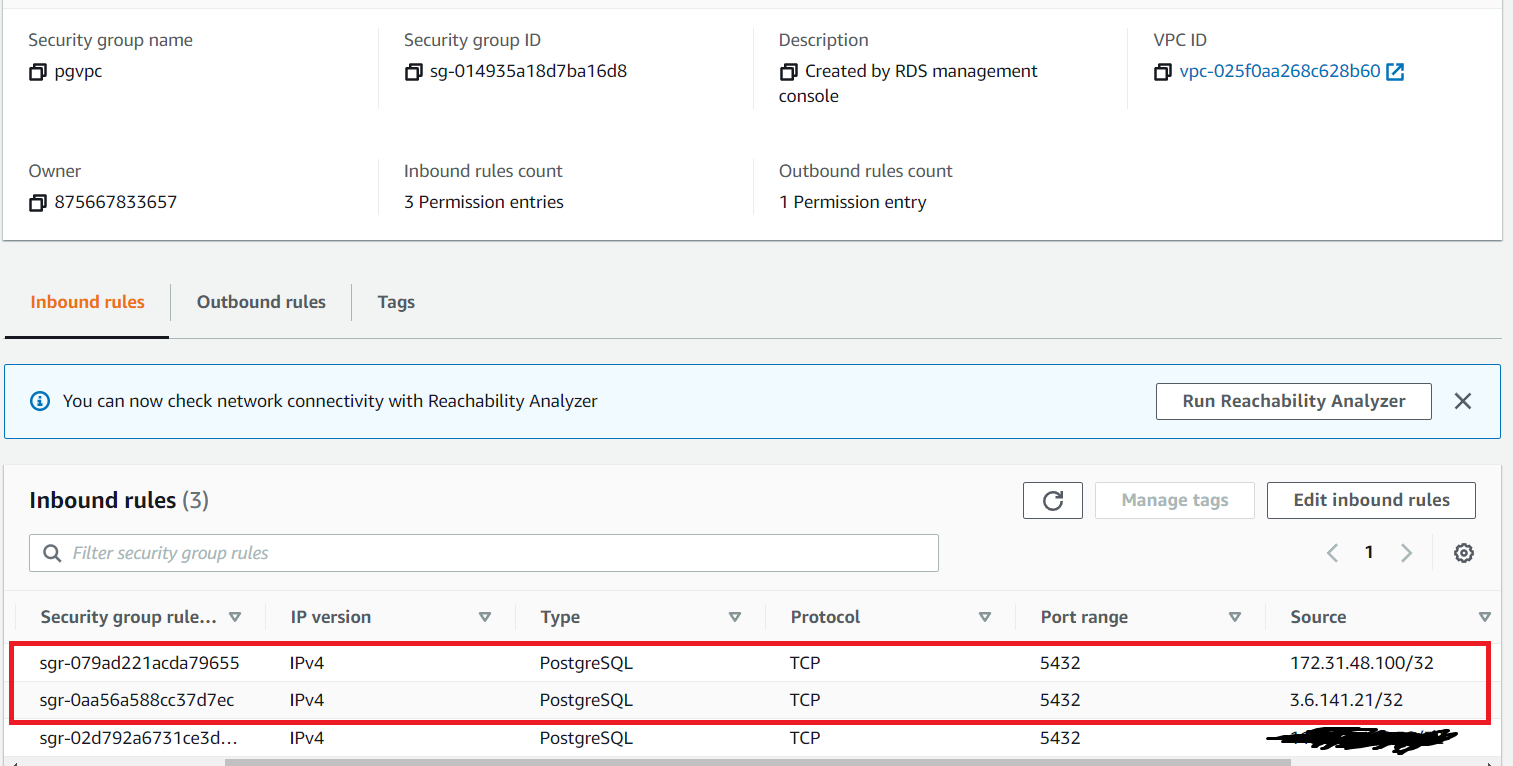





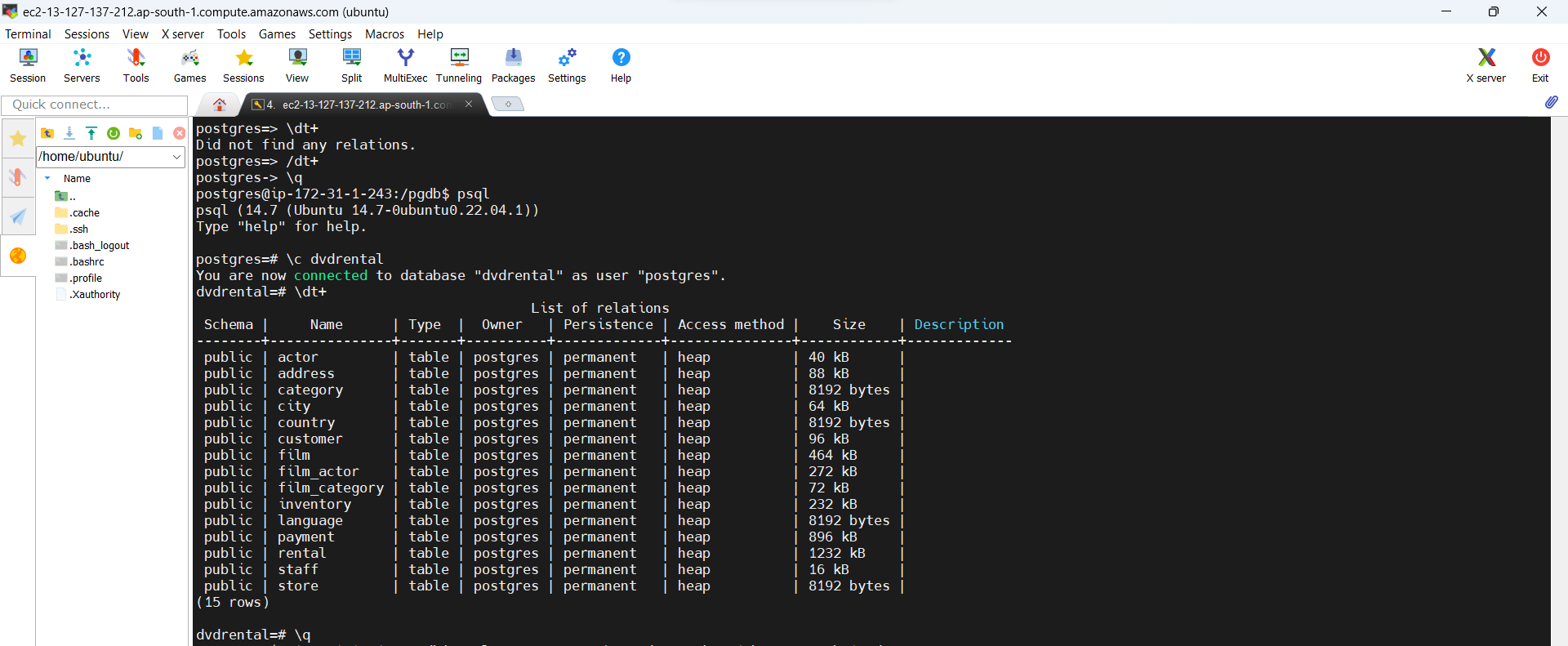






No comments:
Post a Comment